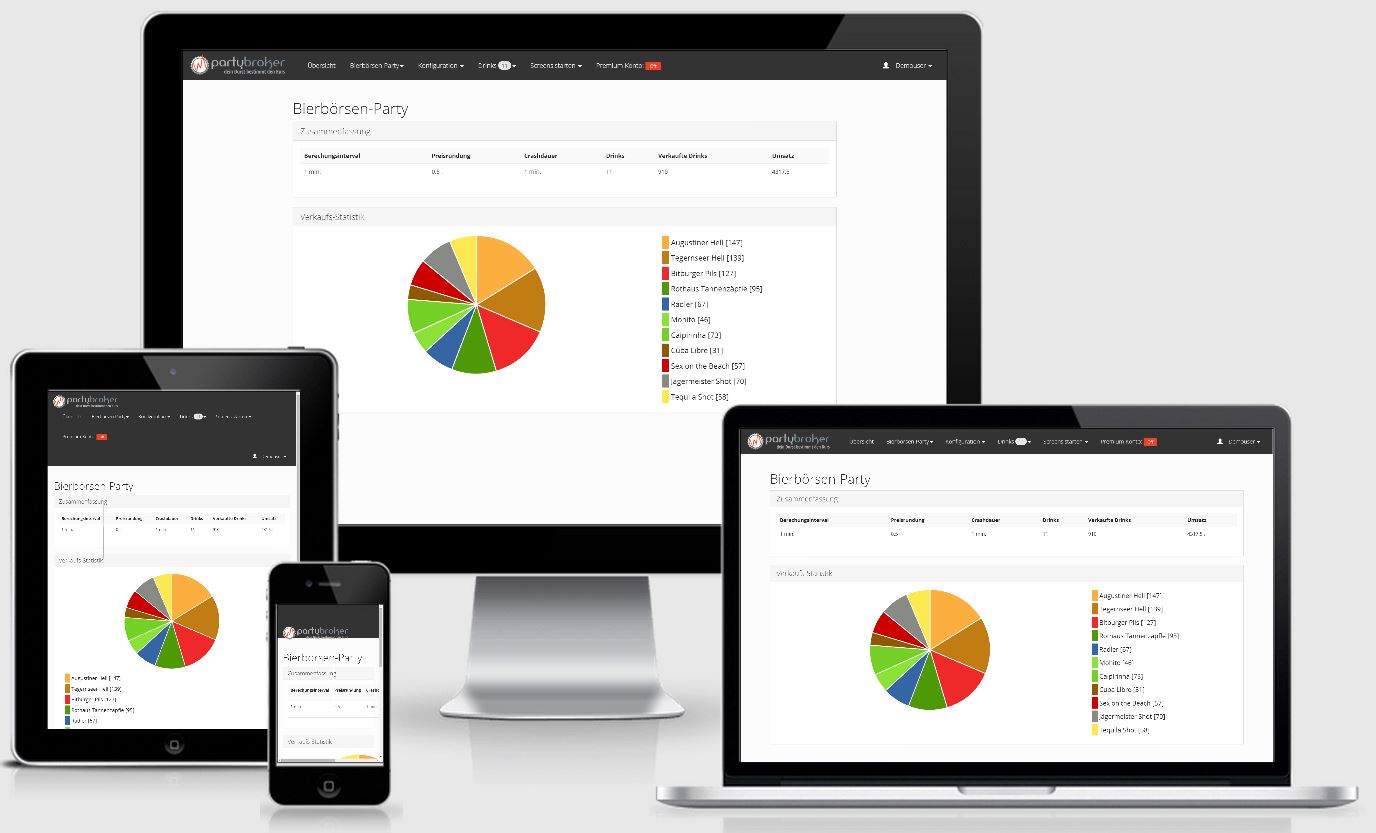No download - All you need is an up-to-date browser!
Using Partybroker is just as easy as reading this website. Partybroker runs entirely in the browser. All you need is a PC, tablet or cell phone with an Internet connection and a monitor or projector. Of course, you can use as many devices as you like for your party. Any number of devices behind the bar and any number of screens for the guests can be connected at the same time - everyone is connected live via the Internet and is shown the same prices and events. If you have any technical questions, you can also contact the community in our forum.
We operate Partybroker in the Amazon Web Services (AWS) cloud. This means that Partybroker is characterized by maximum stability and performance. Click here for ourreal-time uptime report.
- No installation necessary. As software as a service, Partybroker runs in any current browser.
- The software looks best in Chrome fullscreen mode or on a current tablet!
- You can run both the bar team and guest interfaces simultaneously on any number of computers or mobile devices.
- The guest interface (client screen) looks best on a projector or large-screen TV; a simple computer with keyboard or a mobile device is sufficient for the bar team. But please remember to protect against moisture 😉
Tip:
You can switch your browser to fullscreen mode with the F11 key. Simply exit fullscreen mode again with the F11 key.